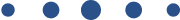
THANK YOU SPLASH MATES
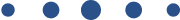
UNTIL NEXT TIME
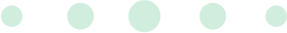

OUR PILLARS
- ROOTED
- PLAY
- IN THE MIX
- DRIFT
Rooted

For two weekends a year, Palm Springs becomes our big sun-soaked playground.

Play

The pool’s alive with movement, connection, and all-day celebration. Dive in and let the vibe take over.

In The Mix

More than a party, it’s a fresh way to gather, vibe, and get lost in the flow. Where the sun warms your skin, the beats move your soul, and every moment hits just right.

Drift

No plans? No problem. Drift toward the beat, stroll into something groovy, let the music lead the way.


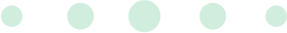
Explore Our Venues

A little slice of tropical paradise - combining the Palm Springs aesthetic with an island feel.

A desert oasis is exactly what you need. With pristine pools to power up your partying and towering balconies to shade your beautiful faces.

The one that started it all. If you haven't made your way to these pearly pastel gates, have you really been to Splash House?

When the sun sets, we take to the tarmac. Keep dancing into the night under archived aircraft to the beat of the San Jacinto mountain range.

Riviera
A little slice of tropical paradise - combining the Palm Springs aesthetic with an island feel.

Renaissance
A desert oasis is exactly what you need. With pristine pools to power up your partying and towering balconies to shade your beautiful faces.

Saguaro
The one that started it all. If you haven't made your way to these pearly pastel gates, have you really been to Splash House?

Air Museum
When the sun sets, we take to the tarmac. Keep dancing into the night under archived aircraft to the beat of the San Jacinto mountain range.








